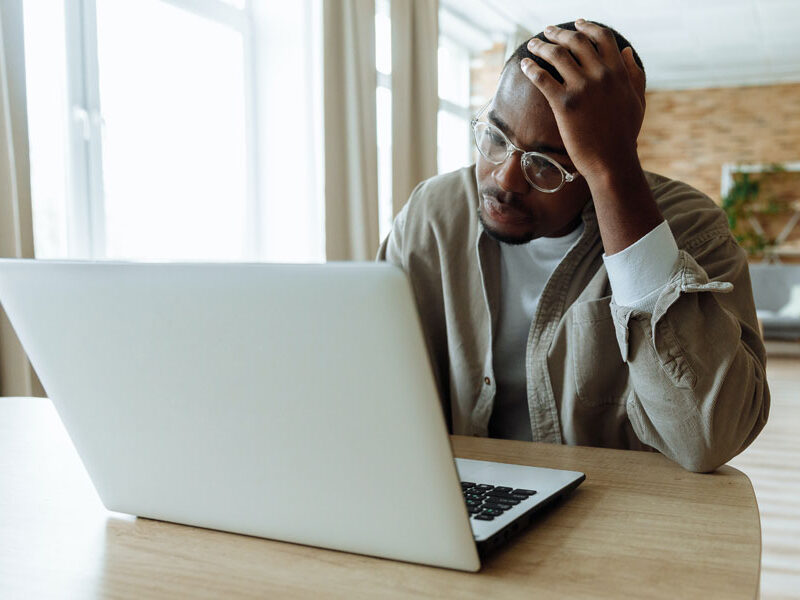
Top 10 Most Common Ad Grants Mistakes – Part 2
Common mistakes & tips to avoid them.
Management of Google Ad Grants might be tricky. The help you navigate the specifics of these Google Ads accounts, we’ve compiled a list of the most notorious Ad Grants mistakes. This is the second part of our list. You can find the first part here.
6. Targeting narrow geographical areas
- What is it
Smaller nonprofit organizations often serve areas with a limited population. Naturally, they only target those areas in their campaigns. While that targeting approach might maximize the campaign relevancy, it often limits the campaign reach to the point that they use a few hundred dollars per month, wasting a significant part of the generous grant budget.
- How to avoid it
The standard grant budget is $10.000 per month. If you are not able to use it in your local campaigns, our recommendation is to expand the geo-targeting in campaigns, where it makes sense (brand awareness campaigns, donation campaigns, campaigns promoting online events, etc.).
7. Comparing Ad Grants with commercial Google Ads
- What is it
While commercial and grant accounts look exactly the same from the outside, they work very differently from the inside. Here are the top differences:
- Commercial accounts offer a large number of ad formats (banners, video, local ads) and you can pick the most suitable one for your situation. Ad Grants accounts offer just search ads.
- Commercial accounts have all targeting options.
- Commercial ads take priority over grant ads and show more prominently.
- Commercial accounts do not have compliance restrictions.
- Cost per click in commercial accounts is in most cases significantly lower (because grant advertisers almost always bid the maximum amount).
- In commercial accounts it is possible to use efficient manual bidding strategies, grant accounts require using automated bidding strategies.
- How to avoid it
Because these accounts are fundamentally different, it is not possible to compare their performance directly. Commercial campaigns usually generate conversions at a lower cost per conversion but it is important to understand that this is a real cost to your organization. Our recommended approach is to use a clever combination of grant and commercial advertising:
- Grant campaigns generate cheap traffic, awareness, and a portion of direct conversions.
- Paid account is used for specific formats like local ads + display retargeting (campaign appearing to highly engaged audiences of past website visitors).
8. Not using automated bidding strategies
- What is it
Using automated bidding strategies like “maximize conversions” or “maximize conversion value” is required by Google in all Ad Grants campaigns. Aside from the compliance aspect, automated bidding strategies allow Ad Grants campaigns to raise bids above the $2 maximum bid cap. As most Ad Grants advertisers already use automated bidding strategies, manual bidding with a $2 bid cap usually results in poor campaign performance and wasted potential of Ad Grants campaigns.
- How to avoid it
Use automated bidding strategies in all campaigns, even in brand new campaigns with no conversion data. This setup will help you get traction quickly and generate more conversion data, which, in turn, will help the bidding algorithms work more efficiently. The performance of campaigns with automated bidding tends to improve over time as the amount of conversion data increases.
9. Not using dynamic ads
- What is it
Most advertisers only use static ads. By that, I mean ads with manually entered headlines and description lines. Ad relevancy is one of the main factors influencing the ad position and cost per click. The problem is, that in large accounts with hundreds or thousands of keywords, it is simply not possible to write ads, that would be perfectly relevant to all keywords in the account. A solution here is called dynamic keyword insertion – a function that allows you to automatically insert a keyword that triggered an ad into the ad text itself. Advertisers who use ads with dynamic elements typically generate more ad impressions and larger CTR. Their ads are also more competitive, thus pushing static ads of other advertisers to lower positions.
- How to avoid it
Use ads with a dynamic keyword insertion function in one of the ad headlines in competitive campaigns. Make sure to only use it in campaigns, where all keywords are highly relevant to your organization to minimize the likelihood of confusing automatically generated ad headlines.
10. Not configuring conversion actions
- What is it
Conversions are valuable actions completed by visitors to your website. These could be donations, volunteer form submissions, contact form submissions, or anything else that brings value to your organization. A surprising number of nonprofits do not track conversions on their website. That has the following consequences:
- Performance evaluation, optimization, and reporting is not possible
- Bidding algorithms do not work properly
- The Ad Grants account with no tracked conversions is incompliant and might get deactivated
- How to avoid it
Every Ad Grants account needs to have conversion actions configured. It is up to you to decide, which actions you wish to track and you can also choose if you want to track them via Google Analytics or Google Ads pixel. Our recommendation is to set up and test conversion goals for all meaningful, value-generating website actions before starting any Ad Grants campaigns. Maximization of conversion volume and value should then become the primary goal of the campaign optimization efforts.
Conclusion
We hope that we’ve helped you understand and avoid the common mistakes made in Ad Grants account. Let us know if you’d like to discuss your account with an Ad Grants professional. We also offer comprehensive one-time account audits and Ad Grants training. Take a look at our services for more details.
Back to previous pageGoogle Ad Grants account?
Schedule your free Ad Grants consultation today.
Blog
Useful Ad Grants Tips & Tricks
Contact us directly or schedule a slot to talk to our expert team!
- AboveX Digital LLC
- 4023 Kennett Pike #50116, Wilmington, DE 19807 USA
- +1 (619) 330-9997
- Mon – Fri 9:00 am – 5:00 pm EST
- info@abovexdigital.com






