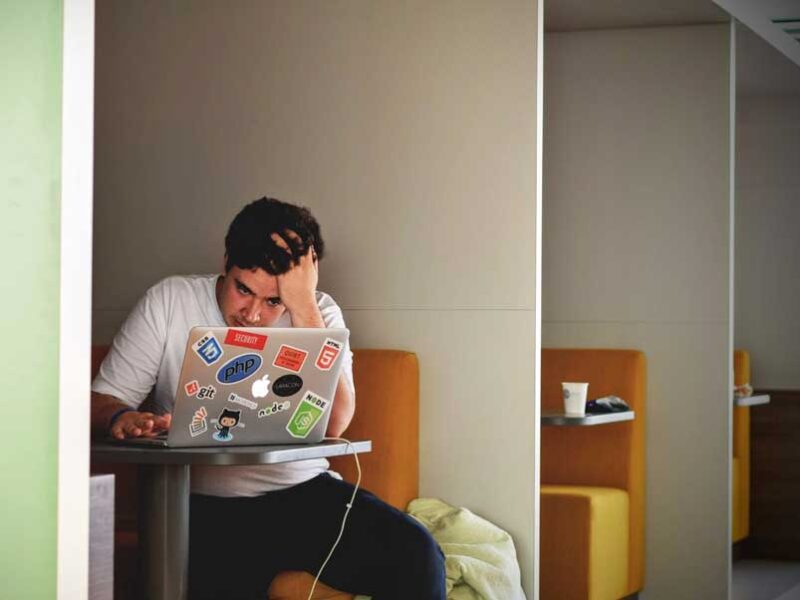
Top 10 Most Common Ad Grants Mistakes – Part 1
Avoid mistakes & maximize Ad Grants.
We’ve audited hundreds of Ad Grants accounts and, as a Google Certified Trainer for Nonprofits I’ve also talked to hundreds of nonprofit marketers and/or Ad Grants account managers. After a while, I started noticing that there are a few mistakes that almost everybody makes. I’ve also noticed that these mistakes usually stem from:
- lack of experience with Ad Grants accounts
- outdated information
- routine setup of Ad Grants accounts in a fashion similar to commercial accounts (they look similar from the outside but work very differently on the inside).
To help you understand and avoid common Ad Grants pitfalls, we came up with the list of the top 10 most common Ad Grants mistakes. In this article, we will take a closer look at the first 5.
1. Billing info mistake
- What is it
We’ve covered this mistake in a separate blog article. This mistake happens when a user logs in to a new Google Ads for the first time, thinking that it is a grant account, and enters billing information. The user then sets up campaigns and runs them for a while, thinking the media budget is covered by the grant. The first invoice comes as a surprise and Google usually does not offer a refund.
- How to avoid it
Always review the billing summary page on a Google Ads account as a first step before you create any campaigns. If this account is approved for Ad Grants, the status on the top of that page will say “This payments account is not billed”. The second option is to compare the Customer ID of the Google Ads account with the ID of an account approved within your Google for Nonprofits account.
2. Campaigns are not configured in a compliant way
- What is it
Google Ad Grants program has a number of requirements that need to be met for the account to stay active. We’ve covered the top 7 compliance requirements in this article. These requirements are related both to campaign setup and campaign performance. If the campaigns aren’t configured in a compliant way early on, the account might get deactivated after the initial 3-month grace period.
- How to avoid it
Structure campaigns properly, use at least 2 adgroups with 2 ads in each, use at least 2 sitelink extensions, and avoid using a single word and overly generic keywords. Also, pay attention to campaign targeting and monitor the campaign performance regularly. Maintain your click-through rate at 5%+ and make sure you track at least 1 conversion each calendar month.
3. Expecting immediate results
- What is it
Google Ad Grants campaign require data (conversion data, history, etc.) to work properly. Campaigns need to build up quality scores and bidding algorithms need to learn. Manual optimization should also be done based on the performance data. All of that takes time. Ad Grants campaigns run well in long-term, short-term event promotion or similar time-limited campaigns are difficult to run on this platform.
- How to avoid it
Use the first 2-3 months to gather data. Don’t make significant bidding, keyword, or ad changes as that might erase the history and prolong the initial learning process. Promote initiatives that have a long-term perspective and make conclusive campaign decisions only after you acquire a statistically significant amount of campaign performance data.
4. Targeting competitive keywords
- What is it
Ad Grants campaigns targeting overly competitive keywords usually do not work very well and it is often very difficult to generate a solid click volume out of them. The reason is simple – advertisers bidding on those keywords from commercial Google Ads accounts due to system preference occupy top positions on the search result page and the media space available for grant advertisers is limited.
- How to avoid it
To maximize the performance of competitive campaigns we recommend using automated bidding strategies, broad keyword lists, and ad copies with dynamic headlines. Also, we recommend conducting proper keyword research, targeting a large variety of less competitive, long-tail keywords, and testing which keywords get traction and generate conversions. These keyword areas should be expanded as much as possible.
5. Targeting specific keywords with low conversion volume
- What is it
Many nonprofit causes are very specific and the search volume for related keywords, in general, is quite low. People from within these organizations know their cause very well and often choose to target only very specific keywords with low search volume. Google limits ad serving for such keywords and their campaigns thus do not perform.
- How to avoid it
Use cause-specific keywords as a campaign core but do not stop there. Think about more commonly used keywords related to your cause, put these ideas in the keyword planner tool, find popular keywords similar to your ideas, and target them in your campaigns to maximize exposure. Be creative and try to think of popular, trending keywords, even if they are only broadly related to your cause.
Conclusion
Do these mistakes look familiar? Would you like to get a professional account audit to identify problems in your Ad Grants account and strategies to get past them? Contact us for a free consultation.
Back to previous pageGoogle Ad Grants account?
Schedule your free Ad Grants consultation today.
Blog
Useful Ad Grants Tips & Tricks
Contact us directly or schedule a slot to talk to our expert team!
- AboveX Digital LLC
- 4023 Kennett Pike #50116, Wilmington, DE 19807 USA
- +1 (619) 330-9997
- Mon – Fri 9:00 am – 5:00 pm EST
- info@abovexdigital.com






