
Guide To Google Advertising Policies
Overview, Approval Status Meaning & Solutions.
Running ads on Google presents a complex activity rife with its own set of hurdles. One such hurdle arises from Google’s advertising policies. While Google’s intention with these policies is to foster a healthy digital advertising ecosystem, some nonprofits may find themselves grappling with these regulations when their ads obtain the status ‘disapproved’ or ‘limited’ even under the impression all information included in ads is relevant and true. Luckily even if your ad gets rejected, Google shows you exactly which policy was violated.
Let’s take a look at four main categories of these policies:
- Prohibited content – Content you can’t advertise on Google Network including Counterfeit goods, Dangerous products or services, Enabling dishonest behavior, and Inappropriate content
- Prohibited practices – Things you can’t do if you want to advertise with Google including Abusing the ad network, Collecting and using data, and Misinterpretation
- Restricted content and features – Content you can advertise, but with certain limitations – we’ll explain further below
- Editorial and technical – Quality standards for ads, websites, and apps to ensure they are appealing for users. These include Editorial, Destination requirements, Technical requirements, and Ad format requirements
While it is crucial to always ensure that your ads comply with all policies, as they are equally important, the following section will focus on the category our team frequently handles and the policies that have been observed in our clients’ accounts.
Restricted content and features
Google makes a concerted effort not to display legally or culturally sensitive ads in places where it can be deemed improper. This entails two key considerations:
- your ads may not be displayed to every user in all locations
- as an advertiser, you may need to fulfill additional requirements to ensure the eligibility of your ads for display
Healthcare and medicines – Over the past years we’ve worked with numerous health centers, senior care centers, clinics, etc. containing health-related content which can be truly tricky. Some content within this area cannot be advertised at all, while others can be advertised but require certain conditions to be met. These involve having certifications from Google and targeting only approved countries. The images below showcase some of the examples for disapproved or limited ads within this domain.
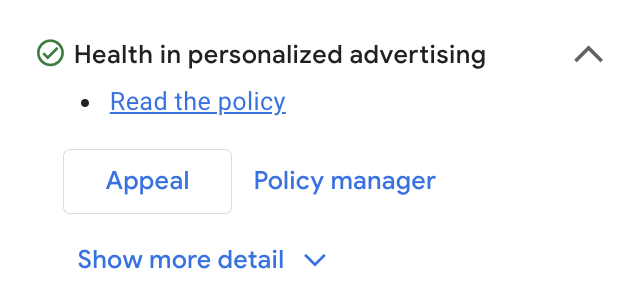
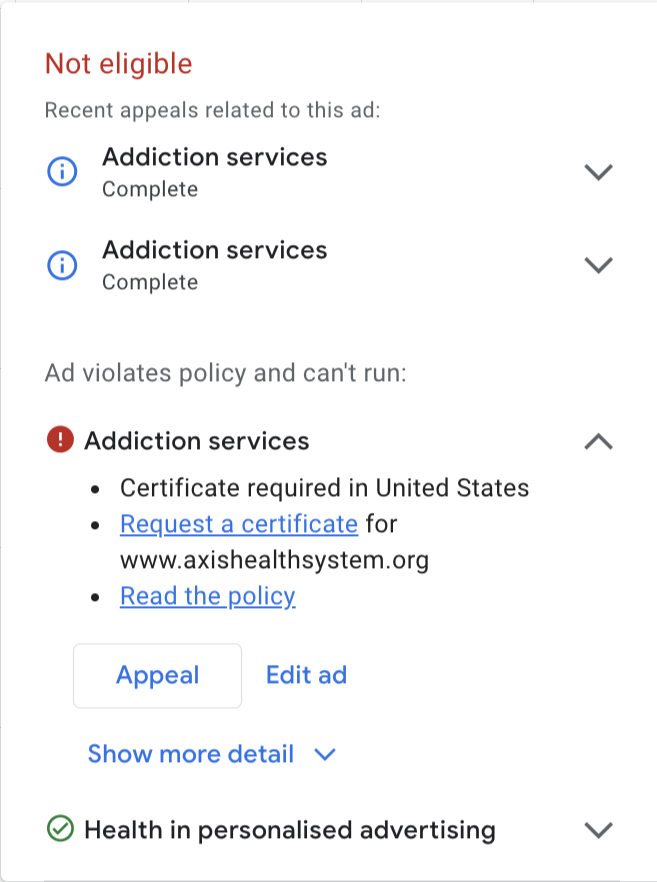
Financial services – If your nonprofit centers its activities around providing financial counseling, finance management, or other types of financial services you’re most likely to encounter certain limitations to your ads or even disapproval.
Why does this happen? Google’s policies in this domain aim to equip users with the necessary information to make informed financial decisions. These policies are designed to provide users with insights into the costs associated with financial products and services, while also safeguarding them from potentially harmful or deceptive practices. Some of the policies we run into when optimizing the campaigns for our clients may be seen below.
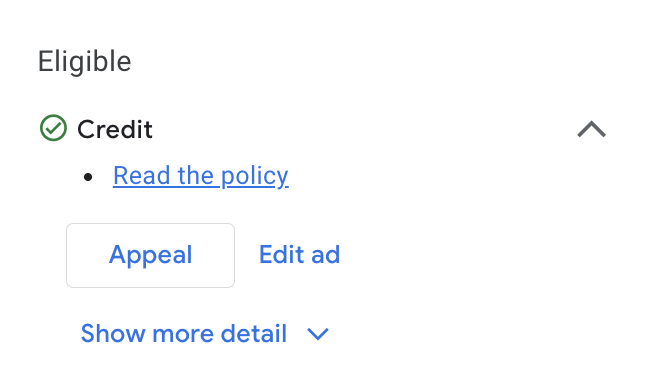
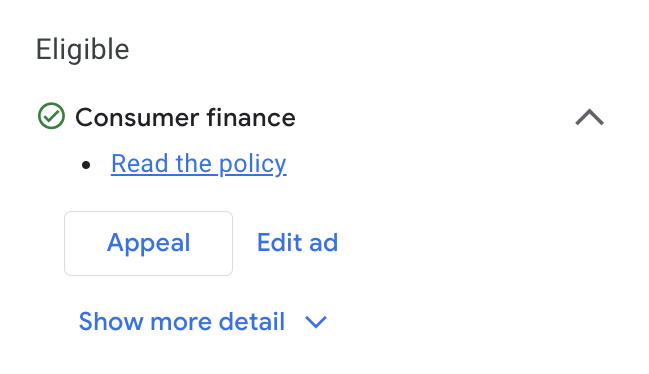
Political content – Political content is yet another controversial topic that tends to cause trouble. If you intend to promote political parties or candidates, you must comply with the local campaign and election laws including mandated election “silence periods.” However, more often than not, the ads undergo automated checks by Google’s AI and usually end up disapproved, which may also look like this.
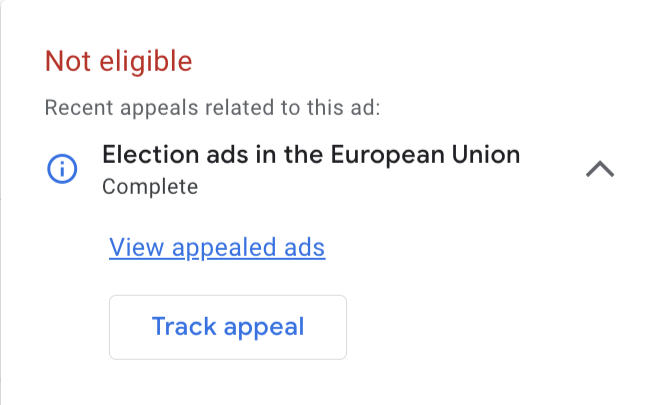
Trademarks – Disapproval or limitations due to trademark policy are special in a way that they can only be triggered when you use a certain trademark in your ad’s wording, prompting the trademark owner to file a complaint to Google. Although these cases are very rare and many times happen unintentionally, we’ve had an experience in this area as well.
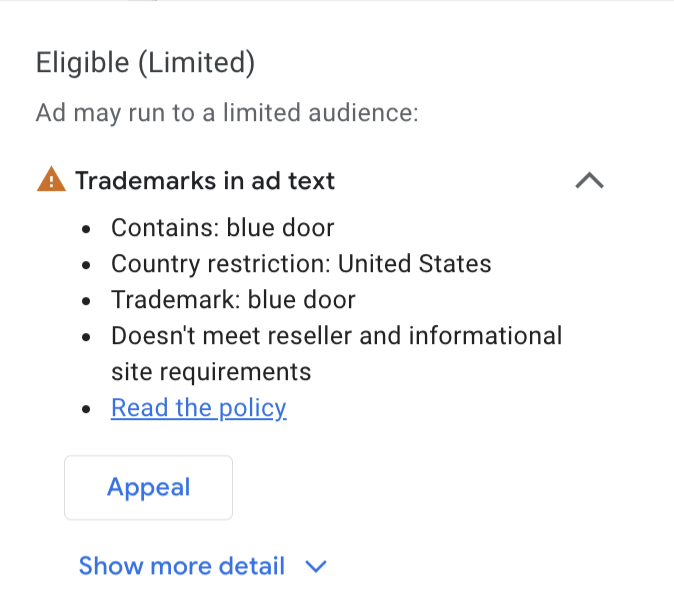
Other restricted businesses – At the heart of this policy is Google’s commitment to protect its users from exploitation. Ongoing reviews and feedback from users and other relevant entities are intended to maintain order. Should Google deem your ad to present an unreasonable risk, it may be limited or stopped altogether. One of our client’s ads got rejected because the sale of event tickets necessitated a certificate.
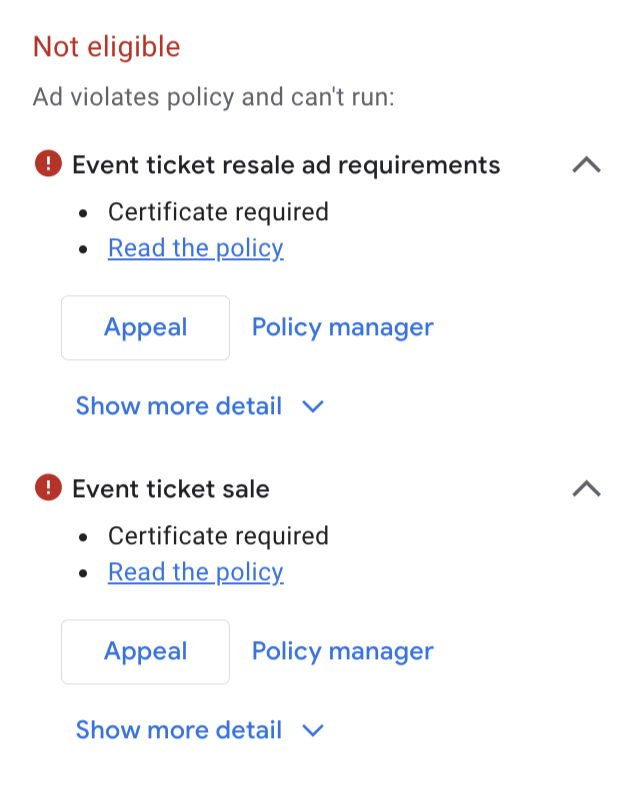
Status
Understanding the journey of your ad once it’s submitted to Google is crucial.
- ‘Under review’ – Google is assessing its compliance.
- ‘Eligible’ – signaling that while the review process continues, your ad might already appear on select search pages.
- ‘Approved’ your ad meets all of Google’s regulations, and Google proceeds to run it. OR
- ‘Disapproved’ or ‘Limited’ if any violations are detected during the assessment. A disapproved ad is ineligible for running, whereas a limited ad can run but with limitations. Limited approvals typically stem from content or industry restrictions.
Solutions
The assessment of your ad status can be carried out by either a human or Google’s AI system. Both of these strive to ensure your ads comply with the policies of Google however in the case of the latter, the automated checks are still imperfect. Ads may be disapproved even if, from your perspective, they do not contain any compromising elements.
Here’s what you can do:
- Persistence with appeals: The reviewing process may vary, and while Google’s AI system might initially reject them, a human reviewer could potentially approve them upon reassessment.
- Exploring effective alternatives: For those seeking a more effective approach beyond simple appeals, consider reaching out to Google support directly and discuss the issue with a member of their team.
- Adjusting ad content: Refine the wording in your ads and consider submitting another appeal for further consideration. If this approach proves unsuccessful, you may need to make changes to your website.
Each account is different and may be subjected to different policies so we highly recommend thoroughly reviewing them all and crafting ads accordingly to prevent any avoidable issues. Should the constant disapproval consistently impede your campaign performance, don’t hesitate to reach out to our team, who is eager to lend a hand. Get in touch with us today!
Back to previous pageGoogle Ad Grants account?
Schedule your free Ad Grants consultation today.
Blog
Useful Ad Grants Tips & Tricks
Contact us directly or schedule a slot to talk to our expert team!
- AboveX Digital LLC
- 4023 Kennett Pike #50116, Wilmington, DE 19807 USA
- +1 (619) 330-9997
- Mon – Fri 9:00 am – 5:00 pm EST
- info@abovexdigital.com






