
The Power Of Conversion Tracking
Track & Evaluate Your Campaigns Properly.
Have you been running ads on Google but still can’t tell whether you’re investing too little or too much? Can’t tell whether your campaigns have been a success or not? Wondering how you could increase the performance of your account? Well, if you’ve nodded on any of these questions, then you most probably haven’t set up your conversion tracking yet. Stop throwing the Ad Grants advertising budget or in worse case your own money out the window and learn about the wonders of conversion tracking!
Conversion tracking
First of all, let’s quickly clear up what conversion tracking is really about. It reveals what happens after a customer interacts with your ad. This involves completing any action you’ve defined as valuable beforehand such as signing up for a newsletter, calling your nonprofit, clicking on the donation or volunteer button, and more. All of these actions are called conversions.
Why is it important?
Conversion tracking is vital because it provides insights into the performance of your campaigns. It enables you to identify which campaigns are prompting valuable actions, and which ones fall short. Once conversion tracking is established, you gain access to comprehensive data regarding conversions not only across your campaigns but also ad groups, ads, and keywords. Armed with this data, you can optimize your campaigns to enhance their effectiveness and steer them toward success.
Additionally, conversion tracking aids in understanding your return on investment (ROI). It allows you to evaluate whether your budget allocation was justified. How do you know? Simply compare the profit/value you’ve earned from your ads to how much you spent.
Last but not least, functional conversion tracking is one of the key Google Ad Grants compliance requirements. You need to not just set up conversion tracking but also track at least 1 conversion action every calendar month. You can learn more about this and other compliance requirements in this blog article.
The setup
How does our team manage conversion tracking setup? Jakub, our team member tasked with configuring conversions for our clients, uses 2 different approaches. One of them involves using Google Ads Pixel Code while the other involves Google Analytics. Here’s how it works:
1. Google Ads Pixel Code conversion tracking
This method allows advertisers to track what actions users take after clicking their ads.
- Google Ads Pixel Code implementation: Initially, the advertiser needs to implement the Google Ads pixel code to the relevant pages of their website. This code is provided by Google Ads when the conversion is created. It needs to be added into the source code of the webpage. Either in the <head> section or just before the closing </body> tag. Google gives you complete instructions on where to add the code.
- User interaction with ads: When a user clicks on your ad, the web browser sends a request to Google’s servers, and Google’s tracking system places a cookie on the user’s browser.
- User interaction with the website: After clicking on the ad, the user lands on your website, and if they perform a desired action, such as clicking on the donation button, submitting a form, or calling you, the Google Ads pixel code on the website fires.
- Pixel sends data to Google: When the pixel fires, it sends information about the action taken by the user back to Google Ads servers. This data is associated with the user’s click on the ad, allowing Google Ads to attribute the conversion to the specific ad and campaign that drove the user to the website.
You can then view the conversion data in your Google Ads account. Furthermore, you can configure other conversion parameters, like conversion value, whether it is a primary or secondary conversion action and more.
2. Google Analytics conversion tracking
Conversion tracking in GA4 enables the monitoring of user actions and engagements on a website or app. This involves setting up events to record various interactions like page views, scrolls, product views, and transactions. The biggest advantage here is that the source code of the website does not need to be modified and conversion data will appear both in Google Ads and Google Analytics. More on GA4 and events.
Haven’t migrated to GA4 yet? Learn more about our experience with migration to GA4.
Basic vs. Advanced Tracking Setup
There are 2 ways to configure conversion tracking, the basic and the advanced. Let’s break each down.
1. Basic
Within the basic setup, we create basic engagement conversion actions. Engagement conversions represent actions signifying your website visitors are interested in your website content. These may include:
- measuring the time spent on a specific page – session duration
- number of pages visited per session
- bounce rate
- scroll depth and similar
2. Advanced
The advanced setup opens doors to obtaining a full picture of the campaign performance and it essentially helps bidding algorithms used in campaigns to optimize the campaigns against the maximum number of valuable conversions. This type of setup includes basic engagement conversions AND advanced click-based conversions. For those not familiar with click-based conversions, these involve e.g.:
- clicks on conversion buttons – e-mail, telephone number, social media buttons, etc.
- form submissions and similar
Here’s an example of an advanced conversion tracking setup we did for one of our clients. The entire shopping process and submissions of all website forms are tracked as separate conversions.
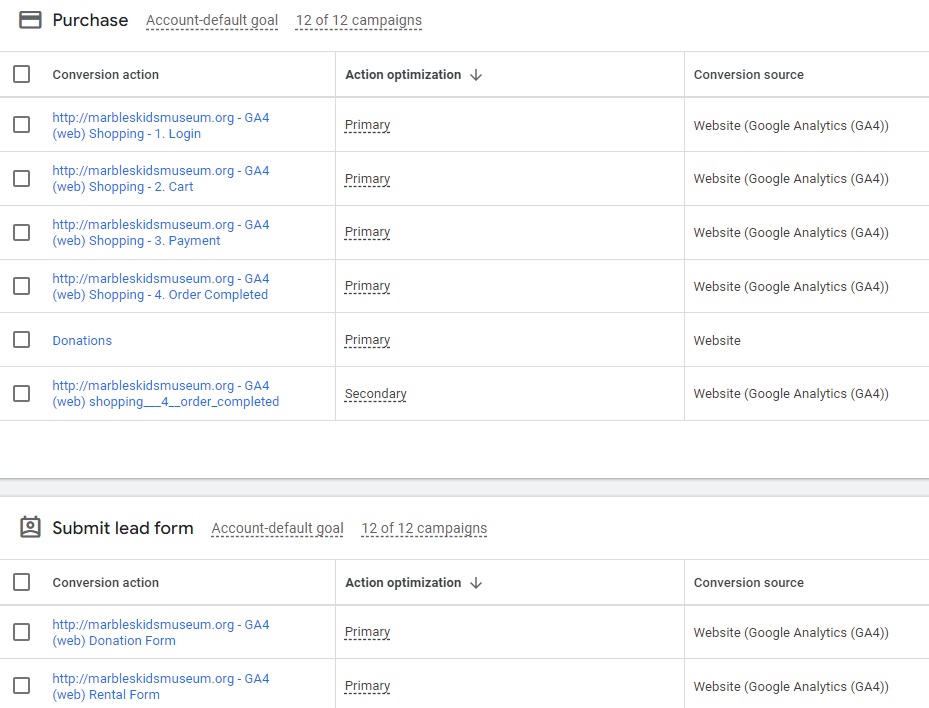
Value-based conversion tracking
Value-based conversion tracking helps you measure the success of your campaigns but instead of focusing on the quantity of conversions, it rather turns its attention to the value generated by these conversions. Each conversion is associated with a measurable value that this type of tracking takes into consideration. Thanks to incorporating the value of each conversion, you’re able to tell whether your return on investment (ROI) was positive or not. As a result, you can focus on optimizing your campaigns in a way that maximizes the overall conversion value. This is particularly important in fundraising campaigns, e-commerce campaigns and any other campaigns focused on generating monetary gains.
Conversion value can be set as a fixed value or actual value. To measure the actual conversion value your website needs to be configured to send the conversion value along with conversion information to Google Analytics and/or Google Ads.
Conclusion
If there’s one thing you should take away from this article, we can’t stress enough how important it is to establish conversion tracking BEFORE launching your campaigns. Additionally, opting for an advanced setup is paramount as it enables thorough measurement and evaluation of campaign results, empowering nonprofits just like yours to refine strategies effectively.
Need help setting it up? Don’t hesitate to contact our team!
Back to previous pageGoogle Ad Grants account?
Schedule your free Ad Grants consultation today.
Blog
Useful Ad Grants Tips & Tricks
Contact us directly or schedule a slot to talk to our expert team!
- AboveX Digital LLC
- 4023 Kennett Pike #50116, Wilmington, DE 19807 USA
- +1 (619) 330-9997
- Mon – Fri 9:00 am – 5:00 pm EST
- info@abovexdigital.com







