
How To Migrate To Google Analytics 4
Simple migration guide for nonprofits.
Imagine you woke up one morning and your Google Analytics had stopped collecting the data you so desperately need for your organization to run on point. This will be the reality as of July 1, 2023, if you won’t have switched to Google Analytics 4 (GA4) by then. What’s GA4? It’s good that you ask!
October 2020 marked the introduction of the newest version of Google Analytics, GA4, an event-based measurement platform for websites and mobile apps. While since then you’ve still had your pick on whichever version you wished to stick to, it wasn’t such a long ago when Google announced the sunset of Universal Analytics – also known as Google Analytics 3 (GA3) for good. You’re not late to the party, although it’s about time you start getting ready for the transition.
Difference between GA3 vs GA4
Given you’ve had a long-lasting experience with GA3, you might have gotten used to the interface and the way things work over there. GA4, however, adopted a new type of enhanced measurement which will no longer be based on sessions and page views as previously but rather on events. This kind of shift ought to boost your customer journey tracking, simplify the setup of goals and events, enhance your user engagement analysis, and plethora of other benefits. Also, while GA3 was primarily designed to track the activity on web properties, GA4 is designed to natively integrate mobile properties and mobile apps. It is thus much better suited to today’s multi-device environment.
What does this mean for your nonprofit?
As you already know or maybe you’re yet to find out, one of Google’s requirements for Ad Grants accounts to remain compliant is that you record at least 1 conversion per month. If you’re unable to meet this request, your account is bound to get deactivated. Non-functional conversion tracking will not only leave your compliance hanging by thread, but you’ll also have no way of finding out how your campaigns are performing and to make matters worse your automated bidding algorithms will fail to function reliably.
Therefore, it’s essential you implement GA4 on your website, configure conversions in the new environment and subsequently import the conversions to your Ad Grants account.
While some may consider switching to the next lane at the last minute, we certainly do not recommend it, and here’s a simple why:
- The transition to GA4 takes some time.
- All conversions need to be recreated in GA4.
- The transition should be followed by testing.
- Running both platforms side-by-side enables data comparison and possible correction of errors occurring along the way.
- The earlier you migrate, the more historical data you will have in GA4. Also, automated bidding algorithms will have more conversion data to learn on and work efficiently.
Challenges in transition to GA4
Google understands that millions of Google Analytics users (with various levels of tech knowledge) will get affected by this change. To make the transition as painless as possible, they introduced several migration tools:
You can find the official GA4 implementation guide here. Using these tools and setup assistants, it is possible to partially reuse existing Google Analytics trackers and conversion goals. You’ll find these assistants also in the admin section of each GA4 property:
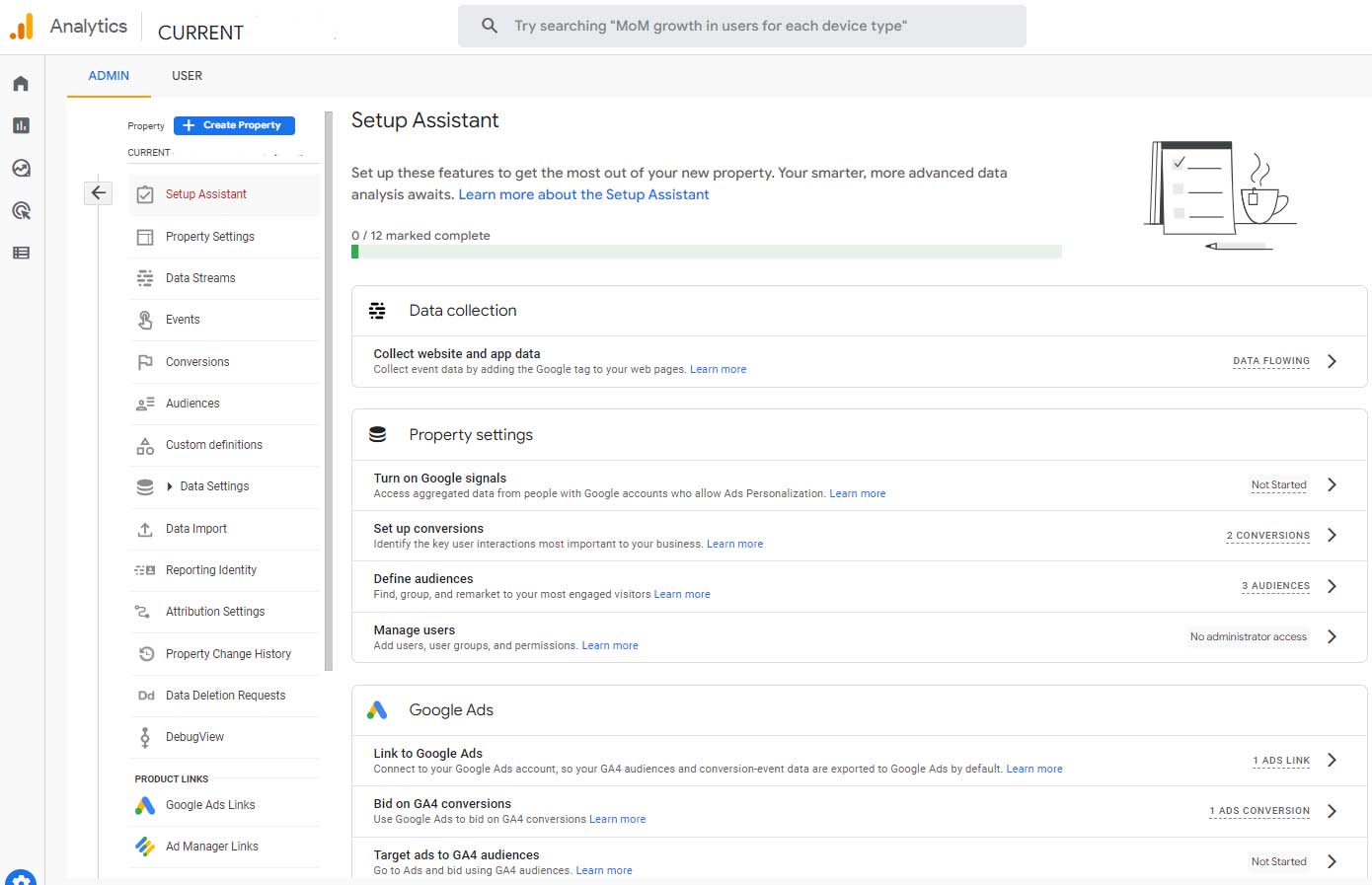
In February 2023, Google even started to automatically create GA4 properties in GA3 accounts. Here’s the email notifying of this action:
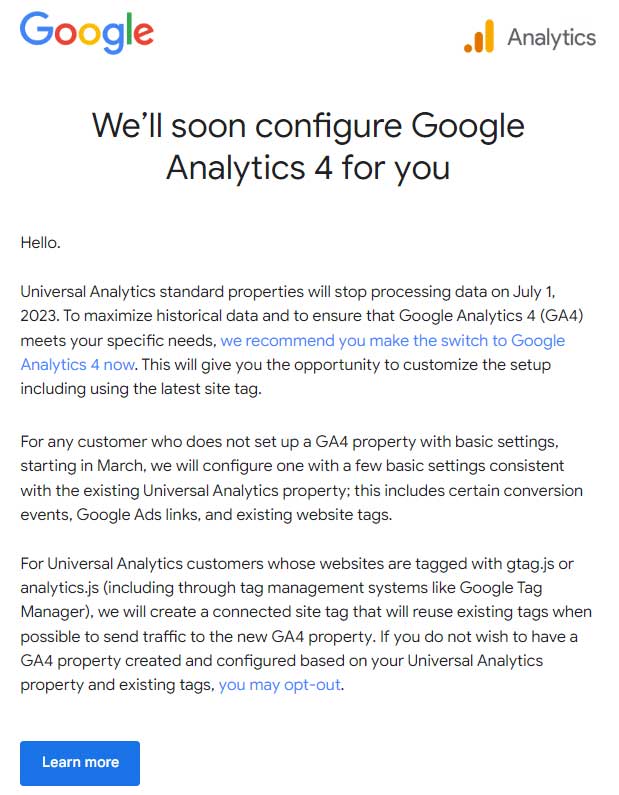
While these migration tools can greatly simplify the transition for less tech-savvy users, they have their limits. Our experience with numerous nonprofits transitioning to GA4 shows us that:
- GA3 tracking tags can’t be always reused.
- Not all GA3 conversion goals can be migrated.
- Custom GA3 reports often aren’t carried over.
- Connections to Google Ads, Google Data Studio, and other reporting platforms aren’t migrated.
- Google Ads campaigns need to be adjusted after the transition to GA4 (audiences, bidding strategies, removal of all conversions, etc.).
- Testing, troubleshooting, and changes in website trackers are often necessary.
- This transition is a great opportunity to fix any historical tracking issues and start from scratch with properly configured conversion events.
Simplified process of a successful migration
Our recommendation is to use this process when migrating from GA3 to GA4:
- Set up your new GA4 property and implement the GA4 tracking tag to your website, preferably by using Google Tag Manager, to start the process of data collection. Make sure your data gets recorded by checking in every now and then over the next few days.
- Link the newly created GA4 property to Google Ads.
- Gather data in your new GA4 property while still counting on your GA3 as the main source thanks to dual tagging.
- Launch the migration of specific items to GA4. These may include goals, conversions, events, audiences, and others. Once you’re done, make sure to test everything.
- Import all GA4 conversions and audiences to Google Ads.
- Remove old conversion goals from your Google Ads campaign to prevent duplicate tracking.
- Adjust automated bidding algorithms, audiences, and other Google Ads campaign elements to reflect the conversion tracking change.
- Update your reports and other tools linked to Google Analytics.
We strongly encourage you to plan and execute the transition to GA4 ahead of time. GA4 is significantly different from the older version of Google Analytics and you might need some time to test everything and get familiar with it.
If you feel like this process is too complex for you to work through, we’ll be more than happy to jump in and help. We have extensive experience with GA4 setup for nonprofit organizations of all sizes. Good luck and don’t hesitate to reach out for help!
Back to previous pageGoogle Ad Grants account?
Schedule your free Ad Grants consultation today.
Blog
Useful Ad Grants Tips & Tricks
Contact us directly or schedule a slot to talk to our expert team!
- AboveX Digital LLC
- 4023 Kennett Pike #50116, Wilmington, DE 19807 USA
- +1 (619) 330-9997
- Mon – Fri 9:00 am – 5:00 pm EST
- info@abovexdigital.com






