
Recover Lost Access To Ad Grants
Tips to get your access back.
You log in to a new platform, use it seldom, and then your login information gets lost. Sounds familiar? Don’t worry, it happens to the best of us. With Google Ad Grants some may have attempted to test it out and reap the benefits, for some the journey might have been a tiny bit more crooked, either because they had a lot on their shoulders already and no time to dive in or they did but the higher fluctuation of employees caused they couldn’t get a hold of their login details. If you’ve found yourself in the latter category, we’ve got you covered.
We know how tiresome it is to browse through tens of articles before MAYBE finding the perfect answer. That’s why we’ve come up with a short list of scenarios based on which you’ll be able to identify in which phase you’ve got yourself tangled up and help you move forward from now on. Without further ado, let’s jump right into it.
Scenario #1
Imagine you’ve had your Ad Grants account up and running for a while now. Your non-profit has been however experiencing a frequent change of employees in the marketing department lately. The last person who took care of your Google Ad Grants has left together with your login details. In such a case, the easiest way out is to reach out to them and ask them to add you as a new user in Google Ads. Not your case? Look below!
Scenario #2
If you’re one of those with the access to Google for Nonprofits (GFN) account but lost hope about getting into your Ad Grants account, you may now stop worrying because we’ve got a solution for you.
- Log into your GFN account
- If you did, congratulations! Now’s the time to check your Ad Grants account number
- If you’ve found it, log in to that account with the e-mail you used for GFN
- No luck? No worries! Search, internally, e.g. in your e-mail inbox, and find access information to the email with Ad Grants access.
- If you’re still having trouble, contact the Google support team and ask them to add your new e-mail address to your account
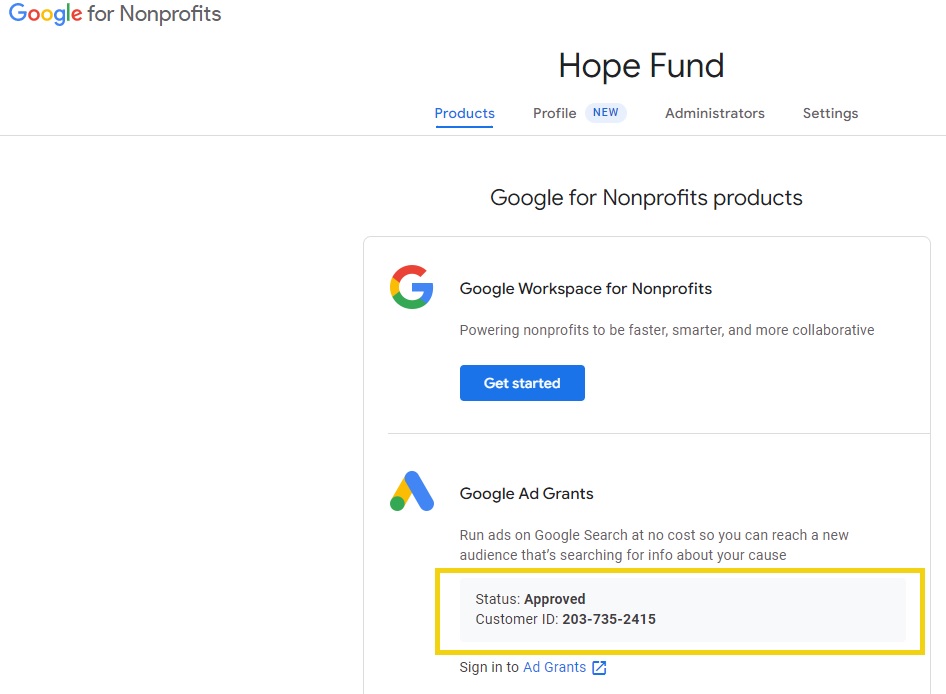
The last option involves the Google support team sending a request to the account admin. In case they won’t react in a matter of 2 weeks, you’ll be automatically granted access to your account by Google.
Scenario #3
There are instances when you’ll find yourself in a position where you’re uncertain of whether your GFN or Ad Grants account has previously been created. Got your Techsoup validation token? Perfect! Try to submit a new application form at https://www.google.com/nonprofits/ and use your token. Now you can encounter one of these 2 situations:
- If the system does not recognize your Techsoup validation token, it can mean only one thing. You haven’t yet created your GFN account. Don’t wait up, carry on in the application process, get a new Google for Nonprofits account for your organization, and from there submit a new Ad Grants application.
- If you’ve entered your token and the system recognizes that an account with this associated token already exists, request access to the account. The GFN admin will receive a notification email saying that you’ve requested access to GFN account. If the admin doesn’t take any action within 14 days, reach out to Google support, explain the situation and ask them to give you access to your long-lost GFN account.
With a lost validation token, there’s only one way out which is contacting the Google support team. Before you do that, make sure you’re all set up. You’ll need to provide your name and URL, or if you like, your charity ID, and ask them for granting you access to GFN.
If you’re not dealing well with the guides, we’re always at your service. AboveX Digital is a Google Certified Professional Agency with access to premium Google support. Lean onto us and we’ll take care of all the technicalities such as helping you access your Ad Grants account or any other Ad Grants issue for that matter. Sounds relieving enough? Contact us!
Back to previous pageGoogle Ad Grants account?
Schedule your free Ad Grants consultation today.
Blog
Useful Ad Grants Tips & Tricks
Contact us directly or schedule a slot to talk to our expert team!
- AboveX Digital LLC
- 4023 Kennett Pike #50116, Wilmington, DE 19807 USA
- +1 (619) 330-9997
- Mon – Fri 9:00 am – 5:00 pm EST
- info@abovexdigital.com






