
Ad Grants Compliance Dashboard 101
Use the report efficiently.
Back in 2018 Google updated the Ad Grants policies and introduced stricter compliance requirements. We’ve listed all requirements in our blog article.
Soon after Google introduced a first static version of the compliance report, that was distributed to grantees monthly via email. While it helped to identify the compliance problems, it could not be regenerated after the fixes were implemented to make sure the account is in good standing.
Google fixed that problem by releasing a second version of the compliance report called Account Review Dashboard. Today, we will take a closer look at this report.
Where to find the Ad Grants Compliance Dashboard
The current version of the account review dashboard is a Google Data Studio report that pulls the data from Ad Grants accounts the logged-in user has access to. It updates daily and Google claims that all compliance fixes should be reflected in the report 48 hours after the change has been made. That is a major improvement from the previous report version as every grantee can now easily check whether the fixes were sufficient and make further changes if necessary.
Another major change is that this report can be accessed online by any user with access to the respective Ad Grants account. Open the Ad Grants Review Dashboard link, log in with your Google account you use to access the grant account and you will be able to use the report immediately. Users with access to multiple Ad Grants account will see all accounts listed, which saves time when implementing the compliance fixes across accounts.
The structure of the report
The Ad Grants compliance report includes a header part and 3 distinct sections filled with the compliance data.
- Header
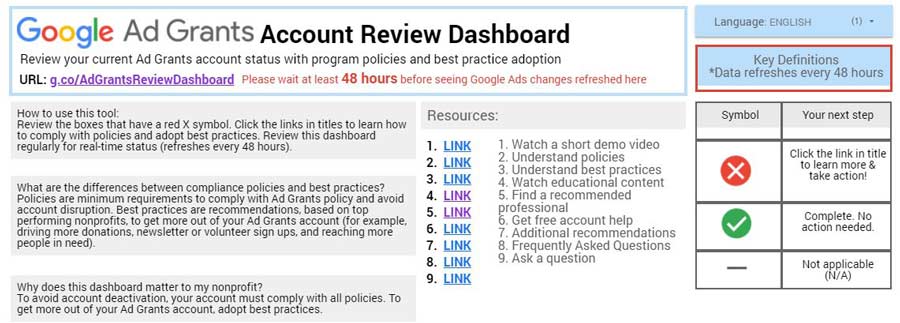
This top part includes instructions to read the report, links to useful resources, and a language selector. The whole report is fairly intuitive and self-explanatory. The important thing to understand is that the report includes both compliance policies (Section 2) and best practices ( Section 3). While all Ad Grants accounts must comply with all compliance policies, the best practice adoption is up to each account manager.
- Summary
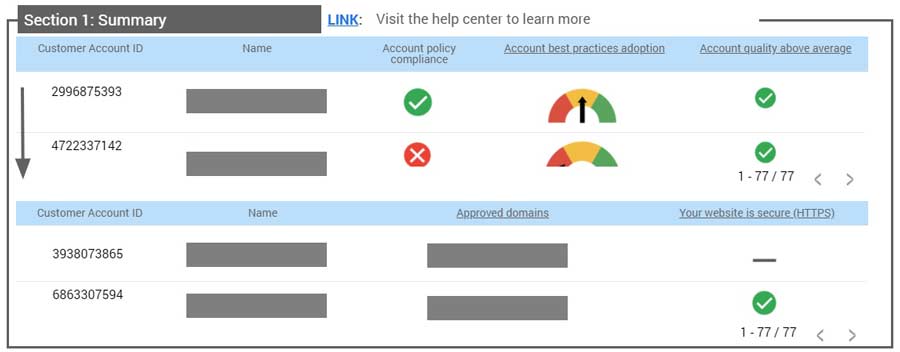
This is a high-level overview of the account standing. It shows you whether the account is fully compliant or not, what is the level of best practice adoption, what are the approved domains and whether those domains comply with Ad Grants requirements. If you a green tick in the Account policy compliance column, your account is currently compliant. That might change over time so we would still recommend coming back and checking the report at least once a month. If you see a red cross in this column, you should proceed to Section 2 to identify the compliance problem and implement necessary fixes.
- Compliance policies
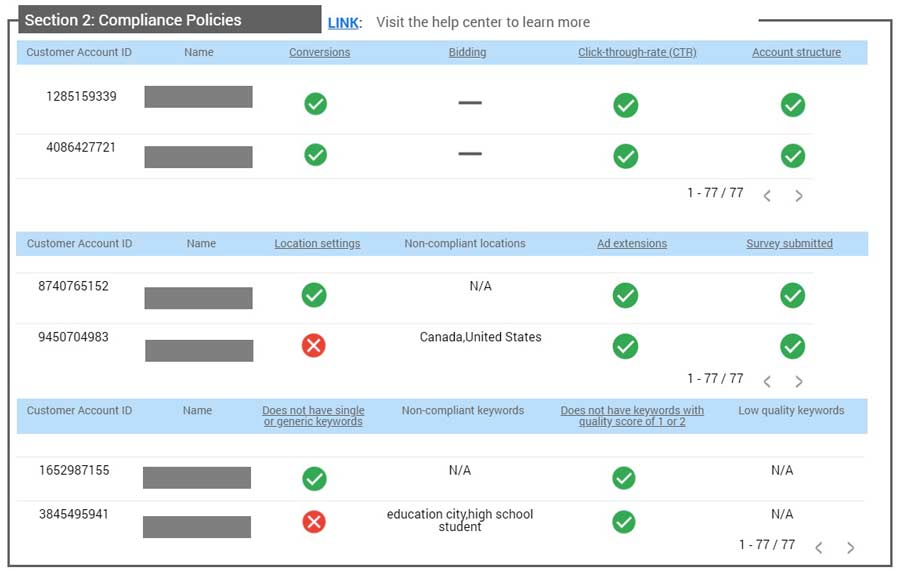
This section is the most critical part of the report. It shows you if your Ad Grants complies with each compliance requirement and if it doesn’t, it also shows you what the problems are. If there are multiple compliance issues, like incompliant keywords or locations, all issues are listed.
If you saw in the Summary that certain Ad Grants account isn’t compliant, you need to look it up in this section, identify the compliance problem and fix it. Sometimes the fixes are easy (keyword removals for instance) but some problems are more complex and might require complex account changes (low click-through rate or account structure problems). We’ve summed up the recommended ways of staying compliant here.
If you manage more than 2 accounts, you will need to scroll to see all accounts. It isn’t possible to filter the account for one particular account, you can, however, download the report in pdf format or use the web search function to find the account in question.
- Best practices
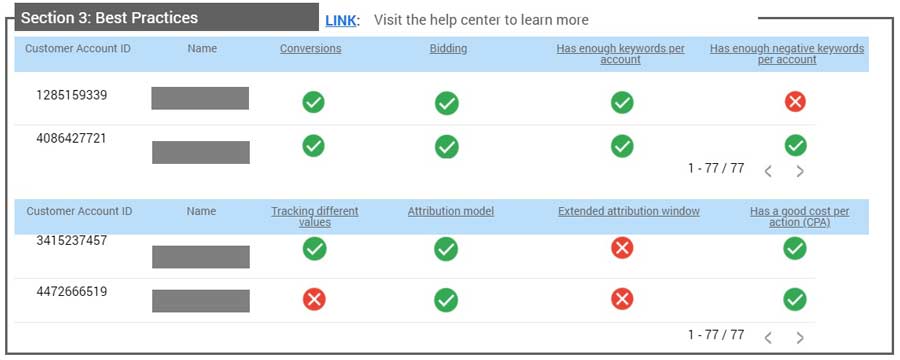
The final section of the report displays whether your account is following 8 popular best practices. Google explains those best practices in detail here. While it isn’t compulsory to implement these best practices, they in general improve the account performance. From our experience, not all best practices can be implemented in all accounts (especially those related to conversion tracking) simply because each organization is different and conversion goals might vary greatly. Other best practices, especially those related to the total number of keywords, utilization of negative keywords or smart bidding strategies work in the vast majority of cases.
This section is especially useful for less-experienced account managers, who can use it as a guide for advanced account optimization.
Conclusion
The Account Review Dashboard is a useful tool that not just shows you the compliance status of your account but also shows you what needs to be fixed and what are the areas for improvement. Each account manager should log in and check the report at least once a month and implement compliance fixes during the same month to make sure the account won’t get suspended.
AboveX Digital provides free account compliance audits as well as affordable in-depth audits that include the preparation of a detailed audit report with optimization tips & expert consultation. Contact us today to get professional help with your compliance problems.
Back to previous pageGoogle Ad Grants account?
Schedule your free Ad Grants consultation today.
Blog
Useful Ad Grants Tips & Tricks
Contact us directly or schedule a slot to talk to our expert team!
- AboveX Digital LLC
- 4023 Kennett Pike #50116, Wilmington, DE 19807 USA
- +1 (619) 330-9997
- Mon – Fri 9:00 am – 5:00 pm EST
- info@abovexdigital.com






