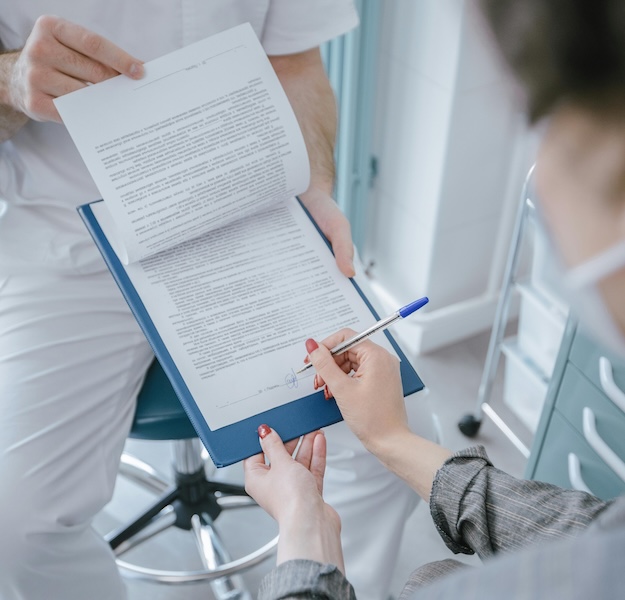
Get Ready For Consent Mode V2
Overview & Implementation Guide.
November 2023 marked the introduction of the Google Consent Mode V2, a tool that is supposed to facilitate seamless communication of end-user cookie consent choices to Google Tags. Its original version, Consent Mode, already made its first appearance back in 2022 however at that time it was solely up to you whether you comply with the latest privacy requirements or not. As a result, many websites found a way around this policy and either did not implement the consent mode at all or in a manner that wasn’t strictly in line with the requirements.
Although many businesses have taken this measure very lightly until now, by March 6th 2024 the correct implementation of the consent mode becomes mandatory for all websites using Google services. If you wish to keep using personalized ads, measurement, and remarketing features in the UK and European Economic Area (EEA), you must collect consent from the users of your website.
Why?
The European Union has introduced regulations that impact major platforms known as ‘gatekeepers,’ which include tech giants like Google, Microsoft, Facebook, Instagram, and Amazon. These gatekeepers, responsible for handling substantial amounts of data, must adhere to the EU user consent policy. The logic lies in a simple idea and so, without the consent of the user, gatekeepers must not link datasets.
This regulatory framework intersects with the Digital Markets Act (DMA) and Google Consent Mode V2. DMA requires consent from European citizens for the collection and utilization of their personal data by Google thus the introduction of Consent Mode V2. Failure to comply with this policy exposes Google to severe sanctions therefore it puts a great emphasis on it. If advertisers fail to implement Consent Mode V2 on their website, platforms such as Google Ads and Google Analytics will not capture any data about EEA users after the 6th of March.
What about users who decline consent?
Consent mode has turned into a concern for advertisers, prompting many to question the fate of users who opt out of consent and worry about potential data losses. In this instance, Google uses behavioral modeling which employs machine learning to model the behavior of users who opt out of analytics cookies based on the behavior of similar users who accept them. According to Google, this spreads out a golden road between providing advertisers with valuable insights and respecting users’ privacy. Learn more about Behavioral modeling for consent mode.
Difference between Consent Mode & Consent Mode V2
V2 enters the digital space with two new consent signals building on the existing ones which are analytics_storage and ad-storage. These parameters are:
- ad_user_data – sets consent for sending user data to Google for advertising purposes
- ad_personalization – sets consent for personalized advertising
Implementation
There are multiple ways to implement consent mode v2 on your website. In our case, we are using Cookiebot and Google Tag Manager (GTM).
The Cookiebot is a Consent Management Platform (CMP) that helps you build your cookie banner. It supports the new consent states and has a generous free plan. Instructions:
- Sign in to Cookiebot and create a cookie banner. This step is simple, just follow the Cookiebot’s onboarding steps.
- Open the GTM and create a new Cookiebot tag.
- Create a Cookie Consent Update Trigger.
- Update the GA4 Tag
- Test the Implementation
- Submit your GTM container.
a) Tags > New > Tag Configuration > Type “Cookiebot” in the search bar > Add to Workspace
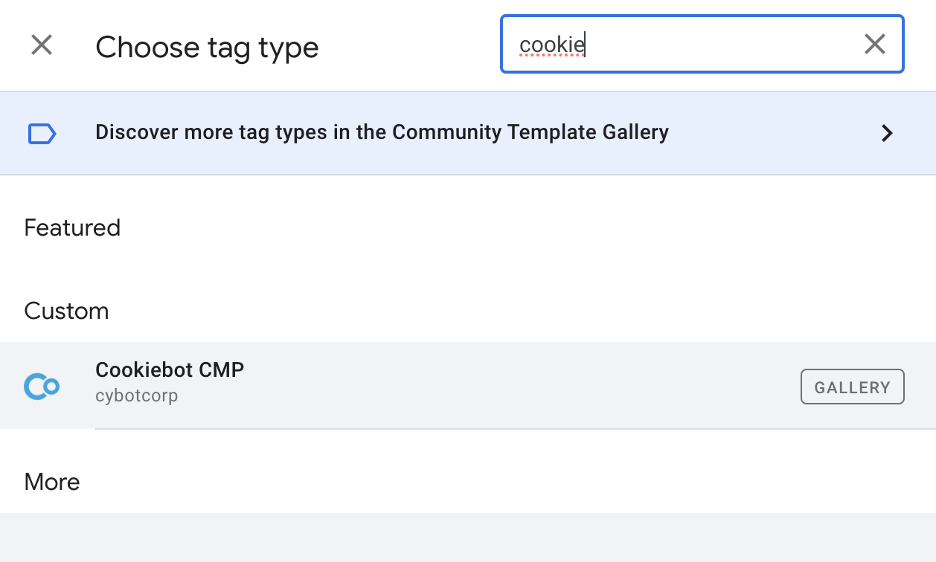
b) Insert the Cookiebot ID which you find in the Cookiebot Dashboard > Implementation > CMP Banner
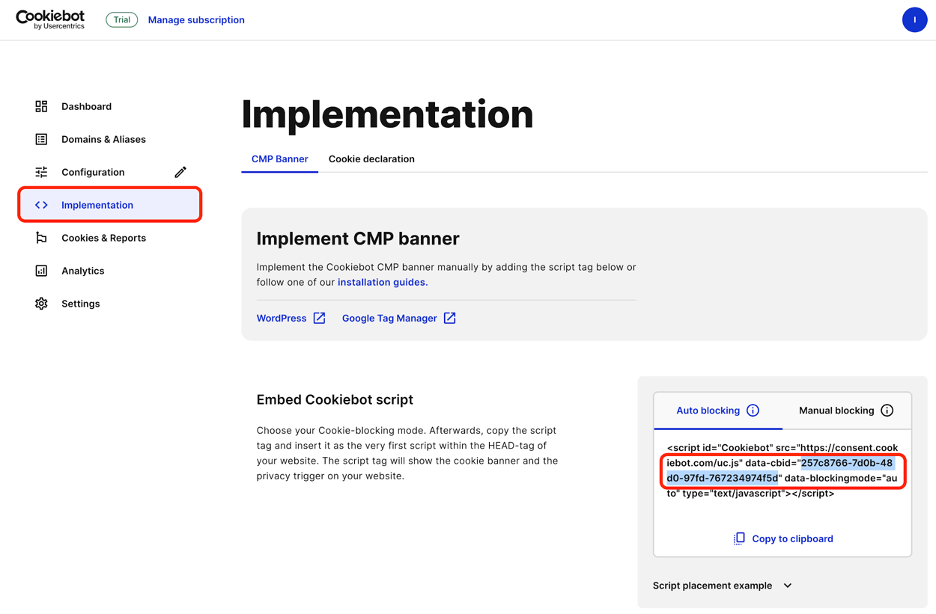
c) At the bottom of Tag Configuration click on Add Region > Let everything Denied > Add
d) Triggering > Consent Initialization – All Pages
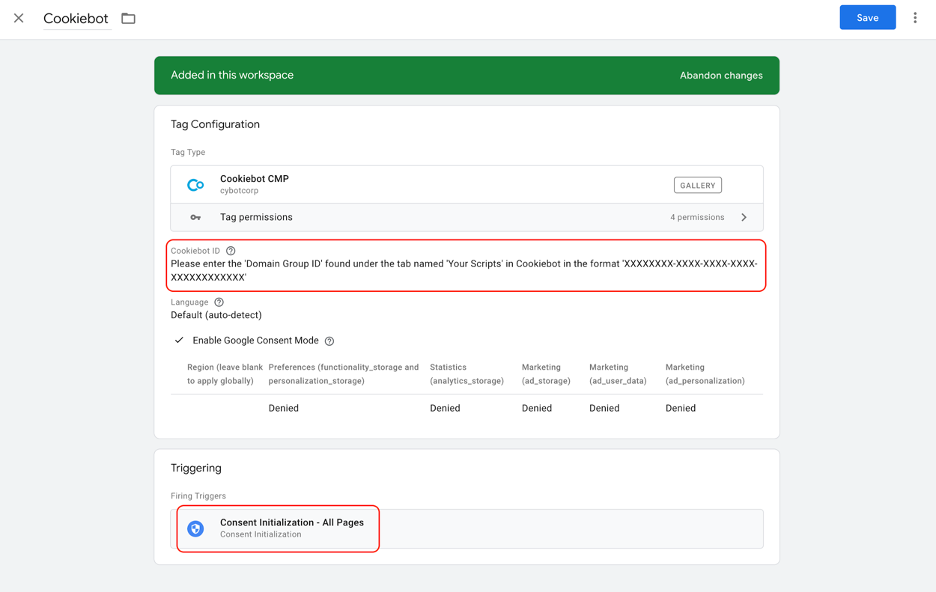
e) Save.
a) Triggers > New > Trigger Configuration > Custom Event
b) Event name: cookie_consent_update
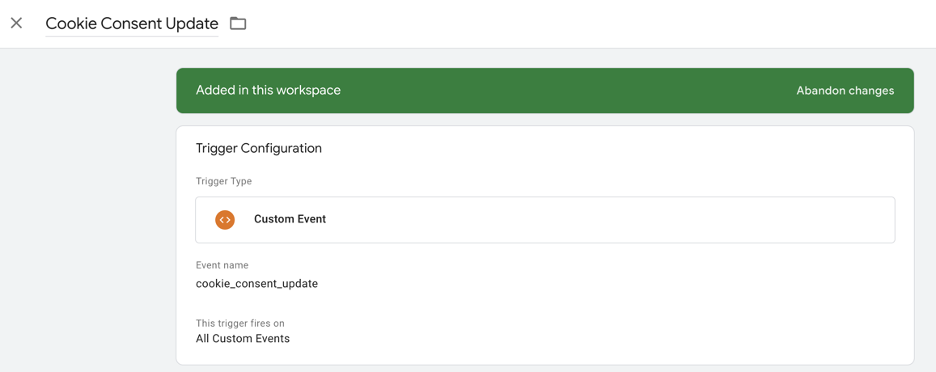
c) Save
a) Replace the All Pages trigger with a Cookie Consent Update trigger – this will ensure that Google Analytics will not fire before the consent is updated.
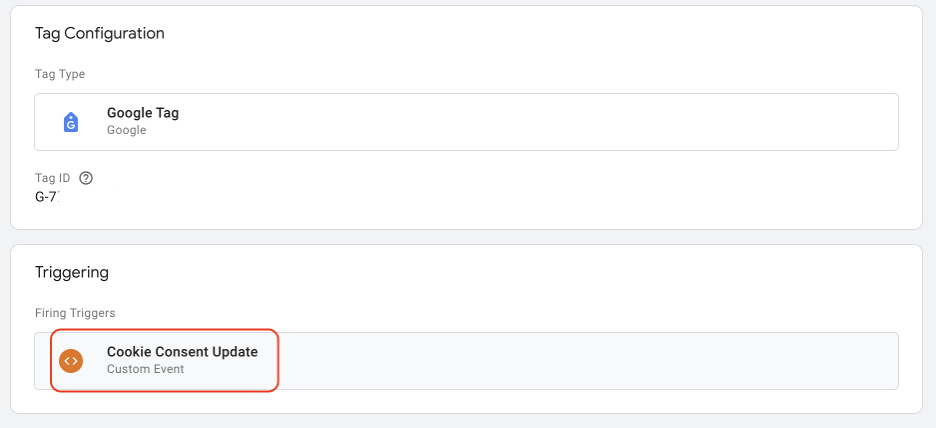
a) Preview > Insert your domain > Connect
b) A cookie banner should show on your website and if you click on the Tag Assistant tab, all consents should be denied.
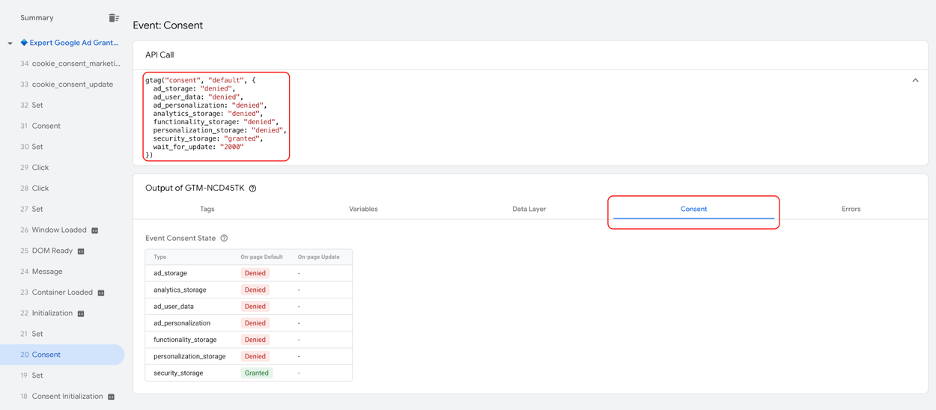
c) Allow any consent on your website and check if it was changed in the Tag Assistant.
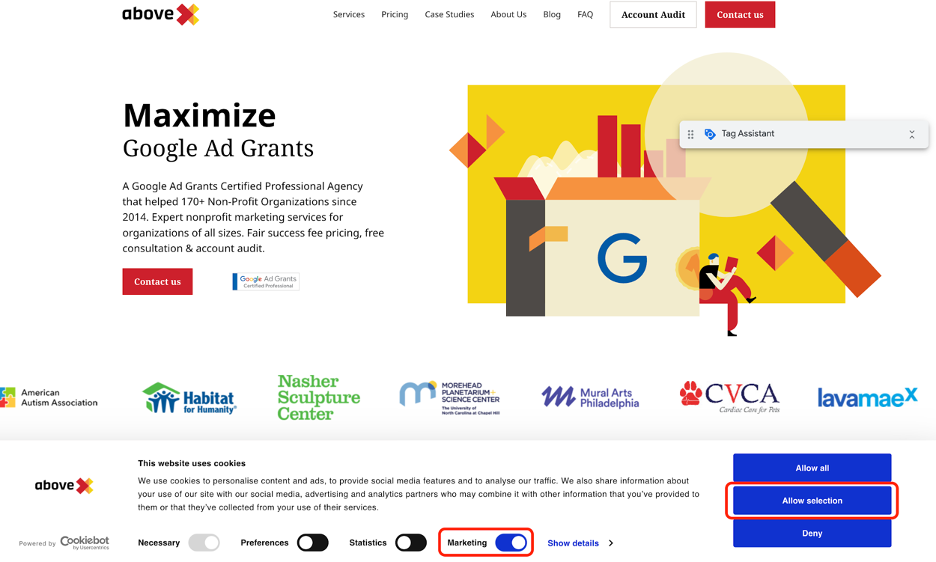
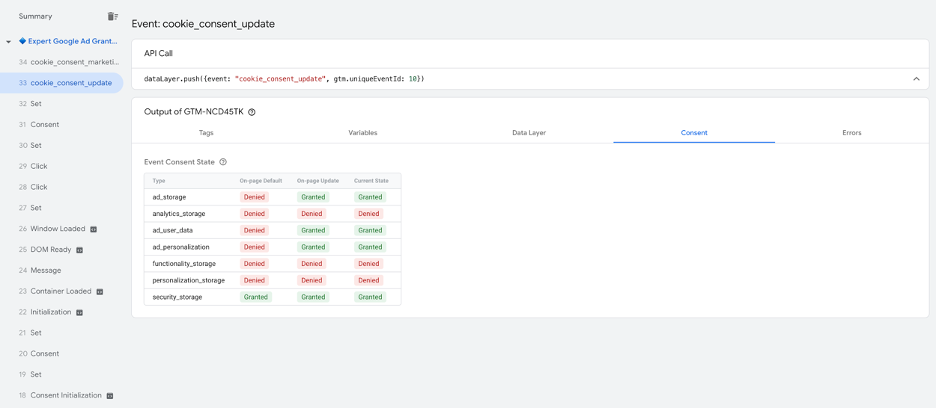
d) Check if the GA4 Tag is fired when the consent is updated.
Conclusion
In conclusion, the shift from Consent Mode to Consent Mode V2 has now become inevitable for all advertisers using Google services, utilizing remarketing strategies. We strongly recommend to implement this solution as soon as possible to avoid any disruptions to your campaigns. Proactive preparation for this change is essential to maintain campaign effectiveness and ensure compliance with evolving regulations. Assistance of a professional may ensure smooth adaptation to these updates, ultimately fostering better user experiences. Don’t hesitate and reach out to us!
Back to previous pageGoogle Ad Grants account?
Schedule your free Ad Grants consultation today.
Blog
Useful Ad Grants Tips & Tricks
Contact us directly or schedule a slot to talk to our expert team!
- AboveX Digital LLC
- 4023 Kennett Pike #50116, Wilmington, DE 19807 USA
- +1 (619) 330-9997
- Mon – Fri 9:00 am – 5:00 pm EST
- info@abovexdigital.com






