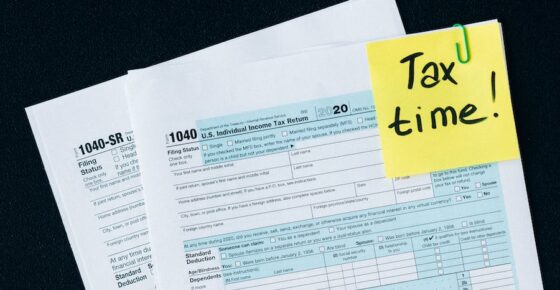Google Ad Grants Compliance Requirements
Learn to achieve full compliance.
Account compliance is a major headache of advertisers new to the Google Ad Grants program. Understanding what the eligibility requirements are, how to monitor account compliance and how to fix possible problems is vital to using Ad Grants in the long term. The program isn’t limited in its duration nor the total grant account and the compliance problem is by far the most common reason for getting the account suspended. Read the full article, make the necessary fixes and you won’t ever need to worry about losing the grant.
Why is Google so strict about compliance requirements?
Until early 2018, the compliance requirements were fairly loose and they weren’t enforced on an ongoing basis. Because Ad Grants provides advertisers with free advertising credit a growing number of grantees started to misuse the grant for commercial and other purposes not allowed in the program. Also, the quality of grant accounts lagged significantly behind the commercial Google Ads account. They were often set up very vaguely to maximize the traffic, the relevance was low and accounts weren’t actively managed in a large number of cases. As a result of that, the quality of paid search results also deteriorated. To tackle that, Google updated its Ad Grants policies in 2018 and introduced a comprehensive collection of compliance requirements aimed at increasing the overall program quality.
Ad Grants Compliance requirements
Google created and regularly updates the compliance guide. You can find it here.
The comprehensive list of requirements with our explanation of each policy in plain terms is below.
- The account-average click-through rate needs to exceed 5%.
The account’s average click-through rate must not fall under 5% in any 2 consecutive months. Otherwise, the account might be suspended.
- No active keywords with a quality score of 1 or 2, single-word, or overly generic keywords are permitted in Ad Grants accounts.
Very vague 1-word keyword phrases and keywords with very quality scores lower than 3 are not allowed. Paused keywords or keywords in inactive campaigns/adgroups do not cause compliance issues.
- Use advanced account structure with at least 2 active adgroups, each with at least 2 active ads included in every active campaign.
Flat structures with 1 adgroup per campaign aren’t allowed. 1 ad copy per ad group also isn’t sufficient.
- Use at least 2 sitelink extensions in every campaign.
At least 2 sitelink extensions must be included in every active adgroup. You can use the same sitelink in multiple campaigns.
- Campaigns are only allowed to target areas served by the organization.
Your campaigns cannot target the entire world and they also cannot target areas not related to your mission and your programs.
- Conversion tracking needs to be set up and at least 1 conversion per month needs to be recorded.
All new Ad Grants accounts are required to use smart bidding strategies, configure conversion tracking, and track at least 1 conversion per month. Google also sets the maximum conversion rate, which should not exceed 15% for the entire account.
- All grantees need to use only approved domains secured by an SSL certificate.
The primary domain is approved during the application, all other domains need to be sent to Google for review and approval before using them in campaigns. All landing pages need to use https. Destination pages also need to be owned by the nonprofit and must not include AdSense ads.
How to Monitor the compliance status of your account
As you can see, some of the compliance requirements are related to the campaign structure, the keywords, and the setup and some are related to the campaign performance itself. Because of that dynamic nature of some compliance requirements, it isn’t enough to set campaigns up in a compliant way and forget about them. The adherence to compliance policies should be reviewed at least once per month and the fixes should be made within the same month to stay on the safe side.
Don’t worry, you do not need to check all compliance manually. There are 2 fully automated ways to check the compliance of your Ad Grants account quickly:
- Review the Compliance Dashboard.
- Use our Account Audit Tool.
We will review both tools in detail in separate blog articles.
How to achieve and maintain compliance
Achieving full compliance with Ad Grants policies might be challenging, especially for advertisers without prior Google Ads experience and organizations operating in competitive verticals. These requirements weren’t designed to limit the campaign performance but some organizations might experience a decrease in traffic after the compliance fixes are implemented. That is often caused by the elimination of overly generic keywords. Our recommendation is to replace those incompliant keywords with new, longer keyword variations that will compensate for the traffic loss while boosting your relevancy.
We’ve created 4 simple rules that will help you navigate the account compliance. Follow them and never again worry about your removal from the program.
1. Maintain healthy click-through rate
Try to keep CTR above 5% at all times. Pause keywords with many impressions and few clicks, optimize ad copy, add ad extensions & test few bidding strategies.
2. Regularly optimize keyword lists
Make a habit of pausing single-word keywords and keywords with quality scores of 1-2. Advanced users can create rules or scripts to automize this task. Avoid bidding on other brands and overly generic phrases.
3. Set up your campaigns for success
Make sure all campaigns include multiple adgroups each with multiple active ads. Do not forget to add all relevant ad extensions and properly set up conversion tracking.
4. Keep landing pages in good shape
Always link to the most relevant page from your site. Avoid linking to new domains before Google’s approval. Fix any broken links and don’t use AdSense ads on your website.
Maintaining our clients‘ accounts fully compliant is our top priority. Only compliant and well-optimized accounts enjoy the long-lasting benefits of Ad Grants campaigns. Contact us for individual consultation and we will be happy to review your compliance, suggest fixes and performance improvements.
Späť na predchádzajúcu stránkuGoogle Ad Grants účtom?
Naplánujte si bezplatnú telefonickú konzultáciu.
Blog
Useful Ad Grants Tips & Tricks
Kontaktujte nás priamo, alebo si naplánujte telefonát s naším tímom odborníkov!
- AboveX Digital LLC
- San Diego
- +1 (619) 330-9997
- Po – Pia 9:00 – 18:00
- info@abovexdigital.com