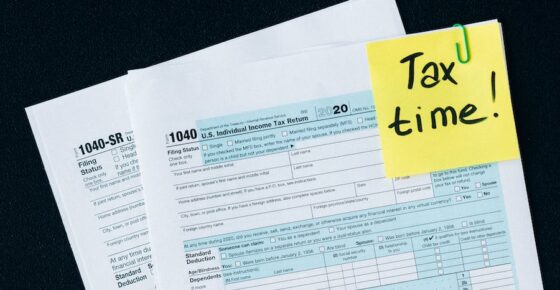#1 Costly Ad Grants Mistake To Avoid
Don’t spend your money on Ad Grants.
Reading the title of this blog you’ve probably asked yourself: “How can I make a costly mistake if there is no real cost involved in the Ad Grants program?”. You are correct, there is no way, that properly set up Ad Grants campaigns generate any real cost. If the account setup isn’t right, you can, however, easily get a hefty bill for what you assumed were grant campaigns. You’d be surprised how many times I’ve seen this mistake in client accounts that we’ve inherited. Read on and I’ll explain to you how a mistake like that usually happens and how to avoid it.
Billing info mistake
Up until 2020, all new advertisers were required to create and set up their own Google Ads accounts as a part of the Ad Grants application process. Because the Ad Grants interface looks identical to Google Ads interface and one of the first steps during the new account setup is to enter the billing details, many nonprofit advertisers followed the guided path and entered the credit card information. At that point the account wasn’t yet approved for Ad Grants thus the billing info was accepted and newly created campaigns started to be served.
An account with entered billing information wasn’t approved for Ad Grants but that decision could have been made days after the campaigns went live. All campaign costs during that time were billed to the organization similarly to any other commercial entity. Google clearly communicated that no billing information should ever be entered in Ad Grants accounts and appeals made by sad advertisers weren’t accepted.
Since 2020, Google Ad Grants team creates the account for applicants. The whole application process is explained in this article. An invitation to access approved accounts ready for Ad Grants advertising is sent to the successful applicant. An advertiser does not see the billing info prompt and there is no way to enter billing info to an Ad Grants account, which effectively eliminates a space for this mistake.
Commercial Google Ads account mistake
This is a wide-spread mistake that is both extremely dangerous and very easy to avoid. You maybe wouldn’t believe that but I’ve seen a surprisingly high number of organizations mistakenly using a commercial Google Ads account instead of Ad Grants account. Add automated billing, broad targeting, and billing email not belonging to the account manager and you get a very deadly cocktail.
Here are the most common scenarios leading to this mistake:
- A new account manager without prior Ad Grants experience logs in with an email address not associated with an Ad Grants account, follows the setup guide, and uses the account as if it was an Ad Grants account.
- An organization has multiple Google Ads accounts and new campaigns are mistakenly created in a commercial account.
How to avoid this mistake
Because Google offers both commercial and Ad Grants accounts and both interfaces are identical, these mistakes are easy to make. A solution here would be to design a different interface for Ad Grants accounts. Before that happens, there are 2 certain ways of identifying that the Google Ads account is an approved Ad Grants account:
- Review the billing summary page on a Google Ads account in question. If this account is approved for Ad Grants, the status on the top of that page will say “This payments account is not billed”. If you see that in your account, you can start advertising without worrying about any media cost billed to your organization.
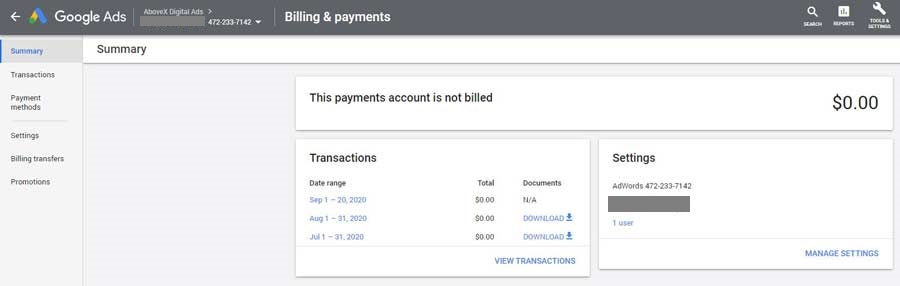
- Compare the Customer ID of the Google Ads account with the ID of an account approved within your Google for Nonprofits account. If the numbers match, the verified Google Ads account belongs to your organization and is approved for Ad Grants. You can also use this method to locate the number of your old, unused Ad Grants account.
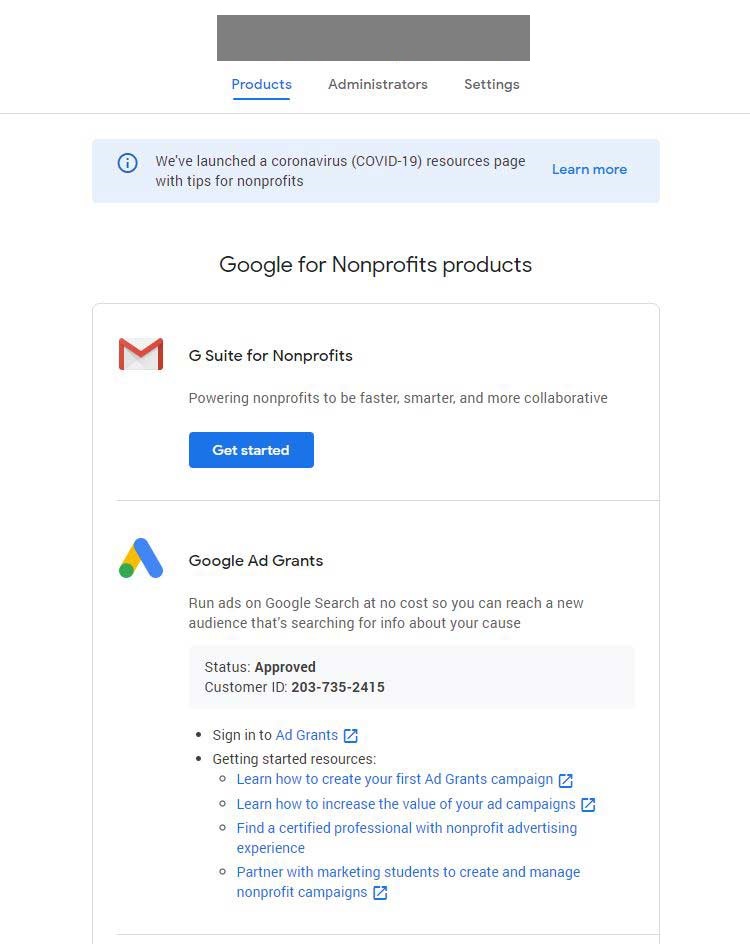
When starting new cooperation here at AboveX Digital, we always review the billing setup of all new accounts. We highly recommend that all Ad Grantees do the same before launching their first campaigns. It only takes a few seconds to verify the account status and it can really save you a lot of problems, time, and potentially money that you could certainly spend somewhere else.
We’d appreciate it if you could share this article with your friends in other nonprofit organizations, they might find it also useful. Thank you!
Späť na predchádzajúcu stránkuGoogle Ad Grants účtom?
Naplánujte si bezplatnú telefonickú konzultáciu.
Blog
Užitočné Ad Grants tipy a triky
Kontaktujte nás priamo, alebo si naplánujte telefonát s naším tímom odborníkov!
- AboveX Digital LLC
- San Diego
- +1 (619) 330-9997
- Po – Pia 9:00 – 18:00
- info@abovexdigital.com